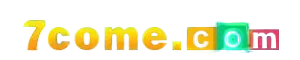Download and Install 7come Game
Download the APK File
- Open your browser on your Android device.
- Search for “7Come Game APK latest version”.
- Choose a trusted APK website (such as APKPure or a known local gaming site).
- Tap the Download button for the APK (file size is usually around 85 MB).
- Wait for the download to finish (you’ll see the APK in your notification bar or Downloads folder).
Enable Unknown Sources
- Go to Settings on your phone.
- Tap on Security or Privacy.
- Find the “Install unknown apps” option.
- Choose the app (like your browser or file manager).
- Enable “Allow from this source”.
Install the APK
- Open your File Manager or go to your Downloads folder.
- Tap the downloaded 7Come.apk file.
- A prompt will appear—tap Install.
- Wait a few seconds for the installation to complete.
Launch and Register
- Open the 7Come Game from your app drawer.
- Tap “Register” if you’re a new user.
- Enter your basic info (name, mobile number, password).
- You may receive a verification SMS or code—enter it to verify your account.
Add Money
- Go to the Wallet or Deposit section in the app.
- Choose from local options like:
- JazzCash
- EasyPaisa
- Bank transfer
- Enter your amount and follow the steps to confirm.
Start Playing
Play responsibly and have fun!
Explore available games (like slots, cards, live casino).
Use bonuses or free spins (often available after sign-up).