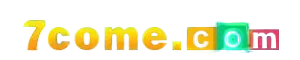Register and Login on 7come Game
Register a New Account
- Open the 7Come (7come.net) app on your Android device.
- Tap the Register button on the home screen.
- Enter your mobile phone number (commonly used with EasyPaisa, JazzCash, etc.).
- Create a strong password.
- Tap Get OTP – one-time password will be sent to your number.
- Enter the OTP you receive via SMS.
- Tap Submit or Register to complete the signup. You’ll immediately get your welcome bonus.
Login In to Your Account
- Open the app again.
- Tap the Login button.
- Enter your registered phone number and password.
- Tap Login — you’ll be taken to your dashboard.
Forgot Password?
If you’ve forgotten your password:
- Tap Forgot Password on the login screen.
- You’ll receive an SMS verification to reset it.
Quick Checklist
| Step | Done? |
|---|---|
| Open app | ☐ |
| Tap Register | ☐ |
| Enter phone + pass | ☐ |
| Get OTP & enter | ☐ |
| Tap Submit | ☐ |
| Login with credentials | ☐ |